Dataform Overview
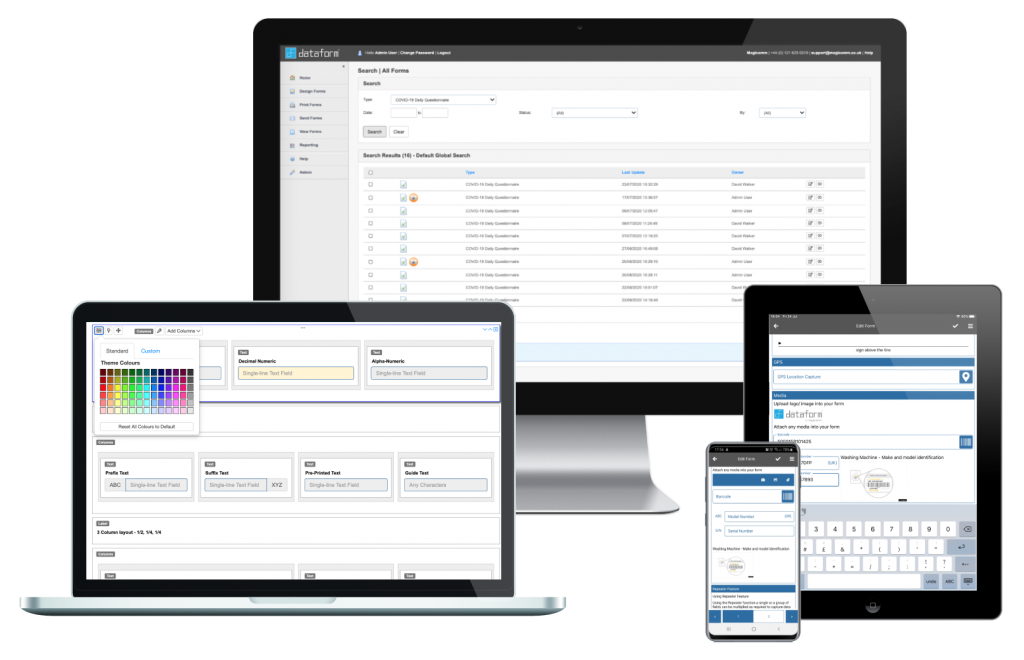
The Dataform solution has four constituent parts; the Platform, the Form Builder, the Events Control and the Dataform Application
for Smartphones, Tablets and Touch-Screen Laptops.
Dataform Platform
- Customise – Look and feel
- Branding – Dataform’s desktop interface and mobile device application is fully customisable to promote your company’s brand.
- LDAP – Full Active Directory integration available as standard.
- Deploy forms to all/groups/individual users – Where necessary, forms can be part pre-filled with available and/or imported data.
- No limits – Unlimited form types and form submissions.
- Search and Filter – Search and filter forms according to meta-data effectively.
- Language support – DataForm can be configured to support different languages.
- Encryption – 256-bit AES encryption can be employed on the back-end forms database
- ** Templates – A continuously growing range of templates to enable you to re-brand forms and use straightway or edit fields to meet specific requirements.
- ** Broadcast Jobs – Busy work yards i.e. Forklift truck drivers can receive stock relocation requests and ‘claim’ tasks removing them from the main task list and even reject if unable to complete due to time or other issues.
- Full Version Control – All forms are version controlled ensuring the latest form are available to all users, automatically deployed on next sync.
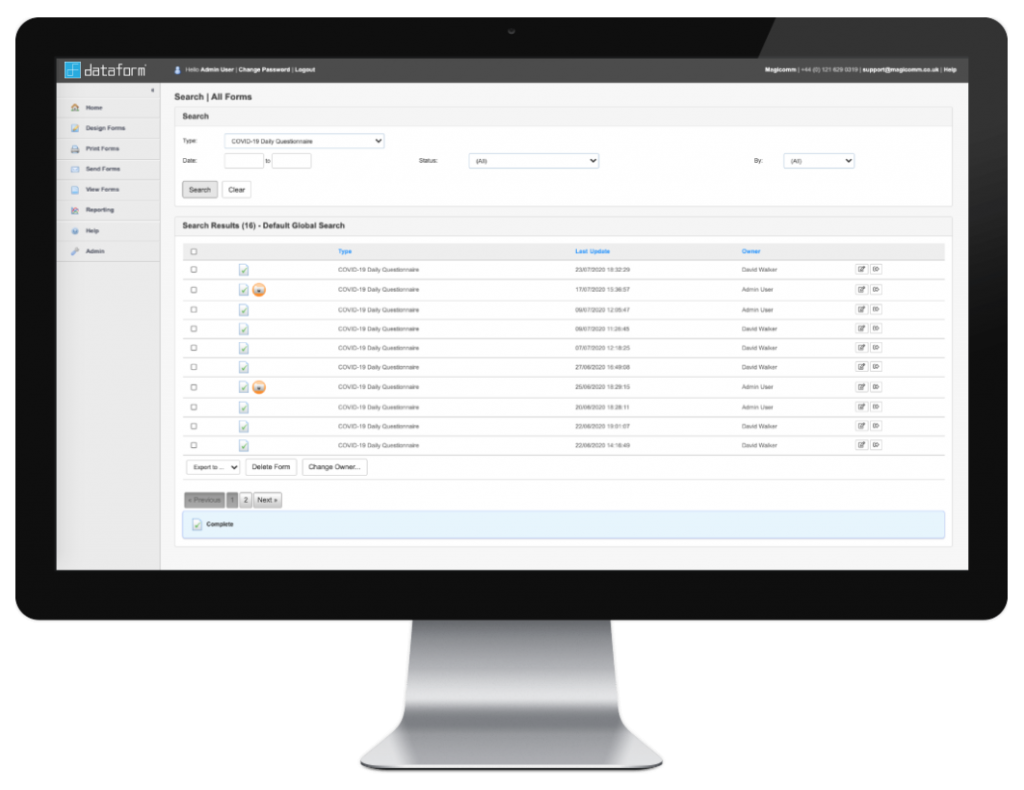

Dataform Builder
- Form Designer – Design, edit, save and deploy forms quickly, without any programming experience.
- Drag, Drop, Repeat and/or customise fields – Build forms as you want them.
- Auto-size Forms – Ensure sensible usability. Portrait or landscape, auto-rotate or lock in position on smartphones or tablets with ‘ideal column/field adjustment’.
- Branding – Dataform’s desktop interface and mobile device application is fully customisable to promote your company’s brand.
- GPS – Location coordinates captured automatically. Useful to determine point of delivery.
- Wildcard – Auto perform calculations within your smart forms. Wildcard can also be used to create non-standard functions.
- QR/Barcode Scan – Useful for capturing full details with one click and populating your form with the barcode/QR code related data.
- Intelligent Forms – Dataform’s form designer enables logic to be built into the form’s construct and presentation. Conditional mandatory fields can be added, irrelevant fields can be disabled or hidden, optimising form completion and user experience. Form layouts will automatically re-configure to best-fit various screen sizes and orientation.
- Hyperlinks – Add hyperlinks for reference purposes that open a new window/tab to view i.e. manuals and schematics.
- Pre-submit Validation – Validates a form and ensures it is completed correctly adhering to pre-set rules and mandatory fields.
- Debit/Credit Cards – Collect card payments straight into your bank account without handling cash where necessary. (You can also have a form to issue an email receipt for cash payments).
- Route guidance planning – GPS function allows efficient route-planning tied to delivery loading in correct off-loading order.
Events Control
- Event and/or Time Triggers – Each received form can be set to export based on time – e.g. archiving or an hourly export. Event based triggers can be created so that specific content of a completed form will determine which pre-set export event is actioned. This provides tight control, flexibility and efficiency.
- Integration – Individual forms can be tailored to intelligently distribute data to various locations in a wide variety of formats, including, HTTP Post, FTP, Excel, Email and PDF.
- Web-Services – Integrate your apps with your databases. SAP, Oracle, Maximo, EPMR and others are supported and new ones can be built as plug-ins.
- LinkForms – Combine associated forms. i.e. Multiple deliveries to same address.
- Business Insights – Take your data and automatically push it into Excel to configure and display the information to gain real-time insights. Alternatively utilise Power BI to analyse and display data graphically.
- Retry on Error – In the event of the export target server going down, Dataform’s export can be set to retry posting the data a pre-determined number of times and intervals. This prevents the system export function getting into an endless loop. Also has the facility to automatically send an email to IT support to investigate.
- Power Shell Support – Enables the Dataform application and a form’s functionality to be fully customisable to meet customer requirements.
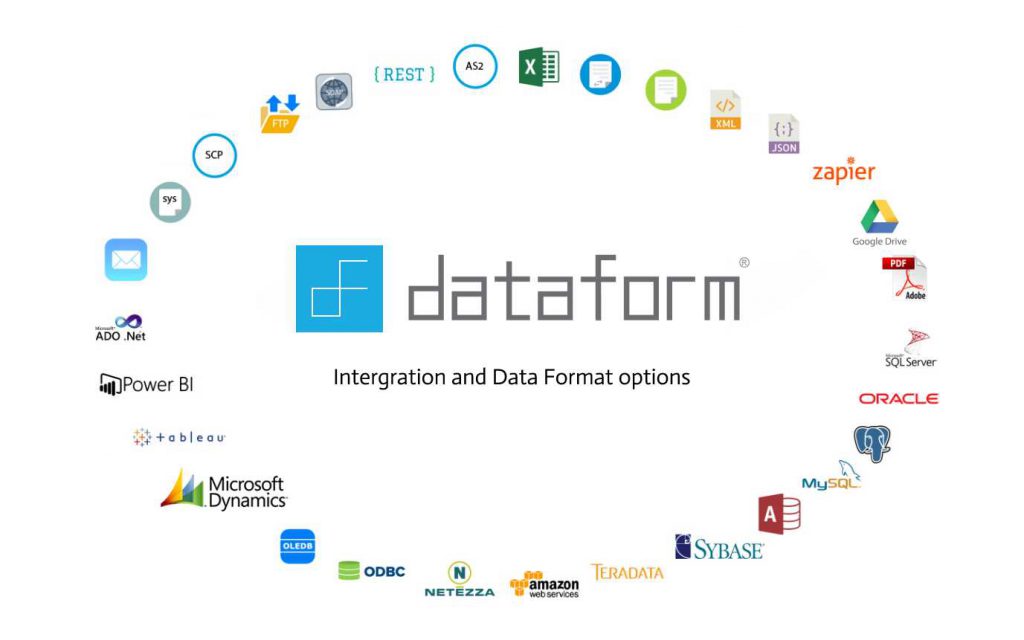
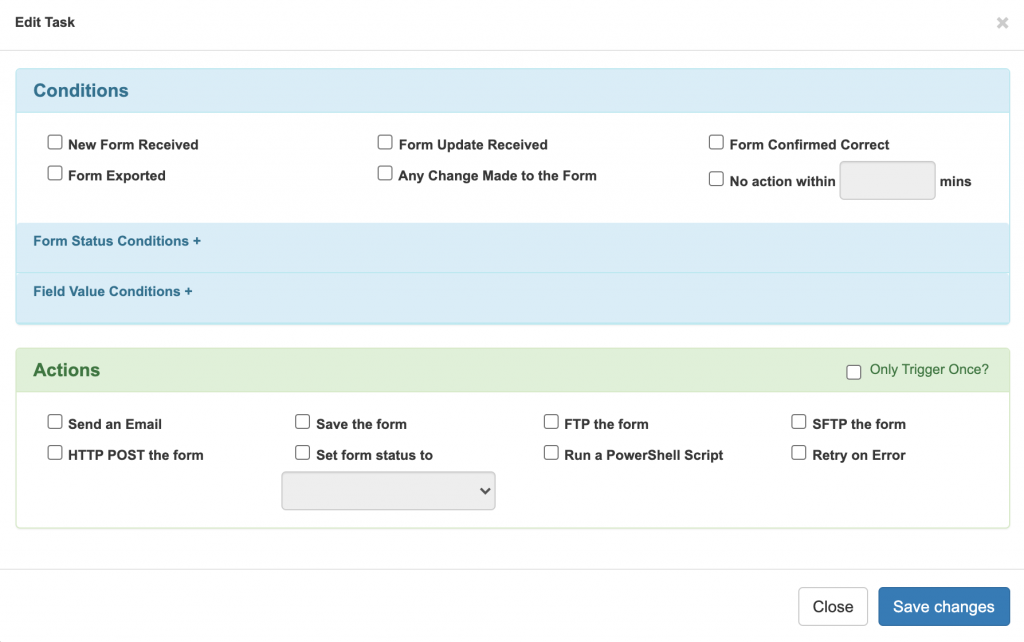
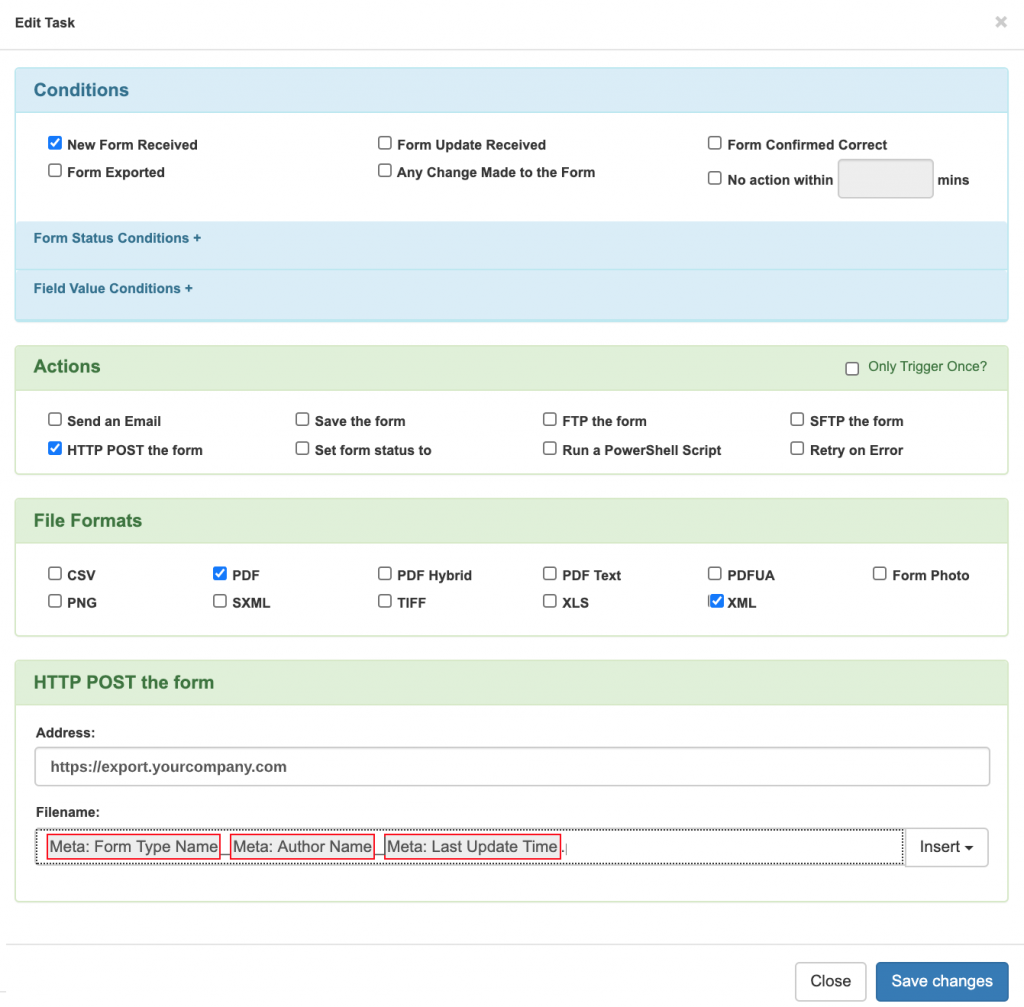
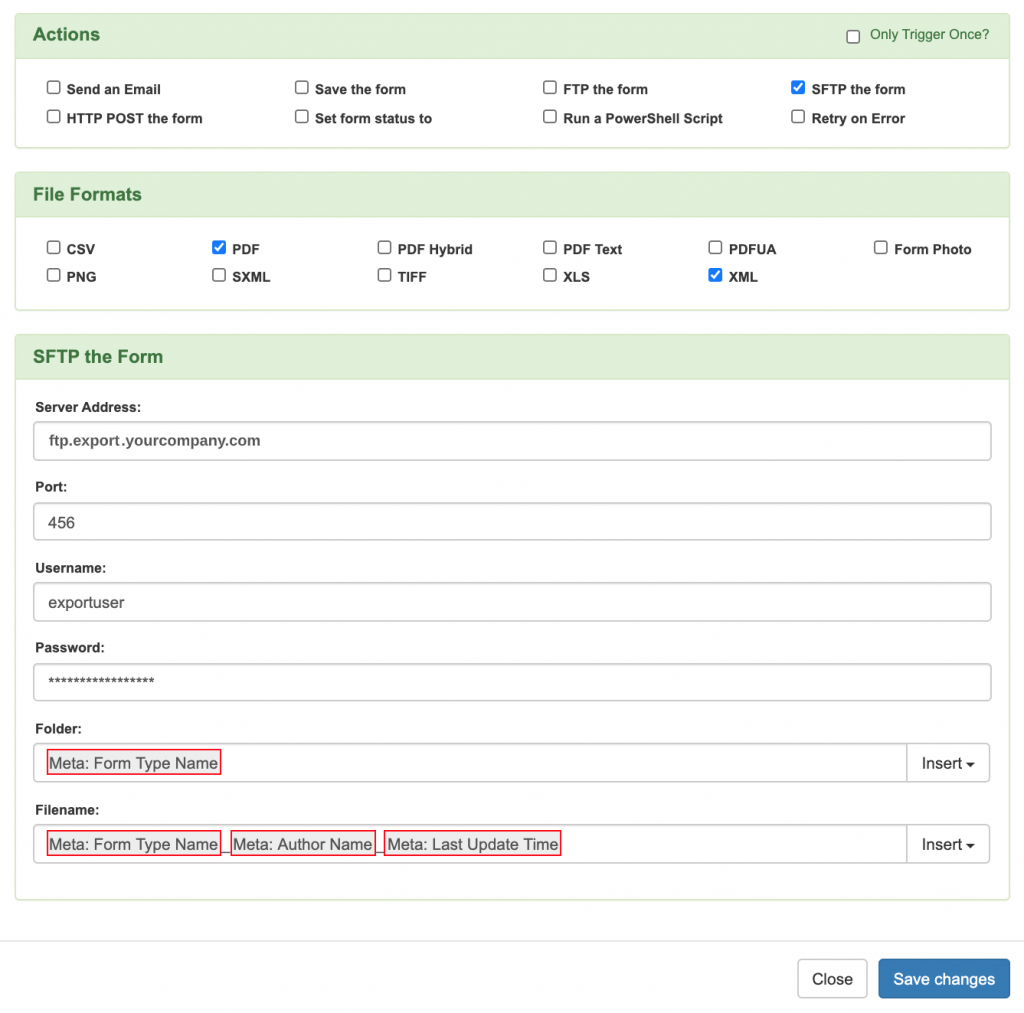
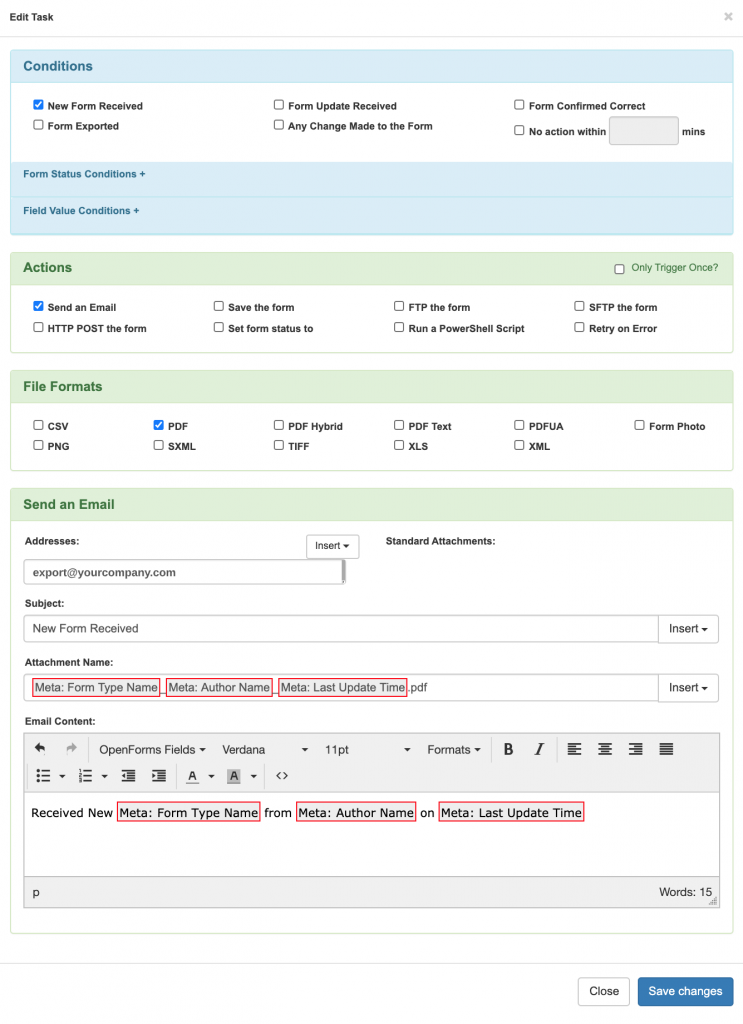
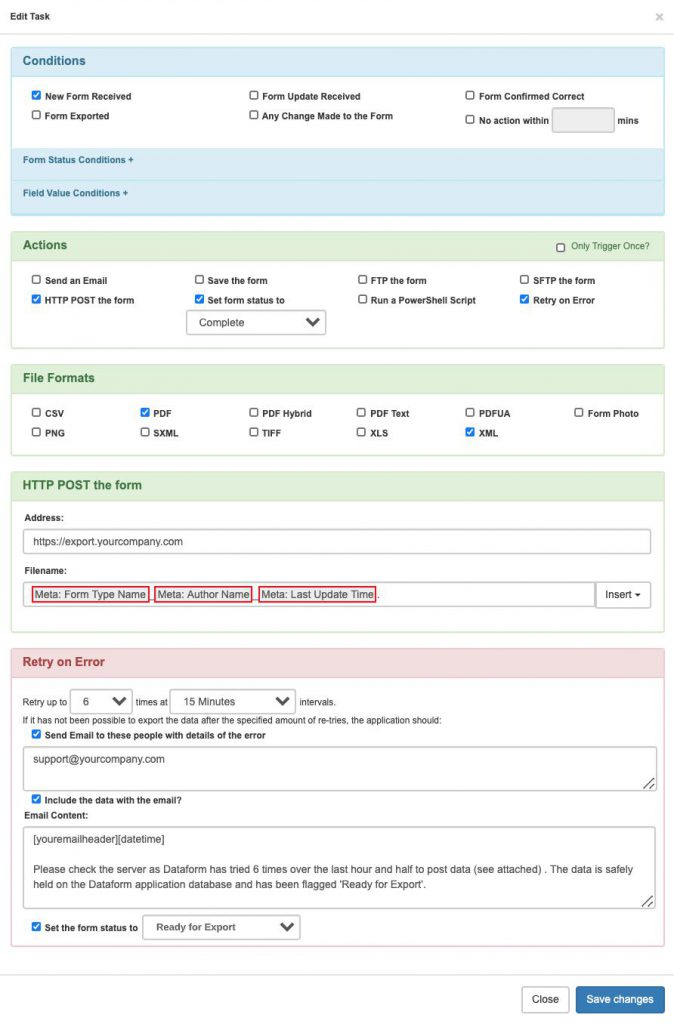

Dataform App
- Android, iOS, Windows – All popular mobile operating systems are supported.
- Photo Capture – Form field specific photo prompt. i.e. damaged goods for return items or general photo to append to a form.
- GPS – Location coordinates captured automatically. Useful to determine point of delivery.
- QR/Barcode Scan – Useful for capturing full details with one click and populating your form with the barcode/QR code related data.
- Photo annotate – Photographs taken can be annotated to add contextual meaning and date/time stamps and optionally GPS coordinates automatically added.
- Video Capture – Form field specific video prompt. i.e. insurance claims or general video to append to a form completed on a phone/tablet.
- On Screen Signatures – Add Signature fields on forms that auto-expand to enable the signer to enter authentic signatures.
- Drawings and Diagrams – include variable sized areas for freehand drawings or diagrams.
- Voice-to-type – *Auto convert voice to type where keyboard allows.
- NFC – If a worker has to sign-off and pass work-in-progress forms this can be simply achieved by transferring the forms in current state to another staff member’s device.
- Templates – Select from a continuously growing range of Templates.
- User Sync – Users can synchronise their mobile device to receive application updates, daily work tasks, including part pre-filled forms for deliveries and other daily task routines.